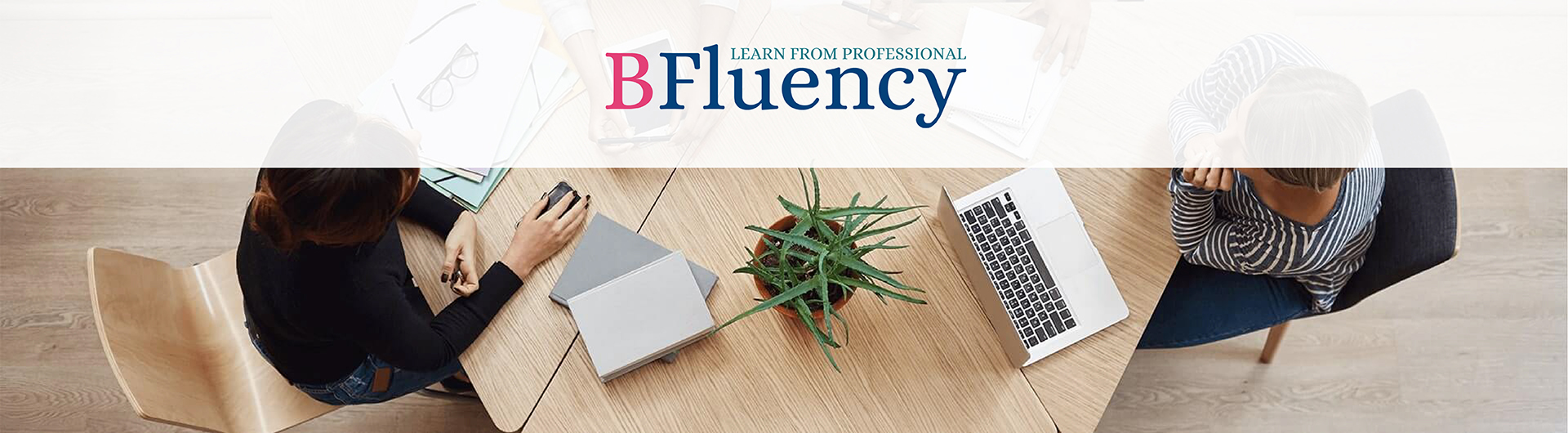Essentials of Microsoft Excel - Beginner to Advanced
in Microsoft OfficeAbout this course
Requirements
No experience or previous knowledge needed
Learn quickly and at your own pace
Work with Microsoft Excel 365, 2021, 2019, 2016, older versions will also work with the basics
Short lectures to keep you focused and accompanied exercises for you to practice while watching
Description
This course takes you from beginner to advanced. The course consists of short and concise lectures to keep you focused and engaged. Each lecture has accompanied lecture files for you to practice along. You learn your best with practice and complex subjects will sink in.
My objective is for you to grab the fundamental. You learn practical uses of Excel to apply immediately.
You'll learn the following:
Navigate around Excel workbook, worksheets, the ribbon, quick access tool bar, status bar
Enter and edit data, move, copy, cut, indent, align, zoom
Format painter
Absolute and relative referencing
Printing set up and sharing
Data tools for sorting, filtering, totaling, highlight duplicates, unique
Create charts
Create tables
Create templates
Format as table
Format dates
Shortcuts
Named constant, named range
Data validation
Text to columns
Flash fill
Grouping, consolidate
Named range
Dynamic named range
Sorting
What-If Analysis with goal seek, data tables, scenario manager
Use Power Query to import from text/csv, get-data
Format as table, auto fill, merge cells, adjust rows and columns, insert borders
Freeze pane, conditional format,
Insert shapes and images, templates
Link worksheet
Protect worksheet
Text functions: OFFSET, CONCATENATE, IF, SEARCH, FIND, REPLACE, SUBSTITUTE, REPLACE, LEN, TRIM, FILTER
LOWER, UPPER, PROPER, REPT, RIGHT, LEFT,
Conditional functions: IF, SEARCH, CONCATENATEIF, FIND DUPLICATES with IF COUNTIF, SUMIF, SUMIFS, COUNTIF,
COUNTIFS, COUNT, COUNTA, AVERAGEIF, AVERAGEIFS, SUBTOTAL
Advanced functions: MATCH, INDEX, HLOOKUP, VLOOKUP, XLOOKUP, XMATCH
Database functions: DSUM, DCOUNT, DCOUNTA, DAVERAGE
Create from selection
Formula auditing
Pivot table, Pivot chart, Power Pivot, KPI, slicers
Create sample practice files with ChatGPT
Macros
And more
What you get for enrolling:
Risk-free 30-day money-back guarantee
Lifetime access that you can review any time
Access Q&A to get help
Certificate of completion to add to your career path
Practice files are included with the lectures for you to practice while watching. You'll gain confidence and apply what you learn immediately. Excel can be useful for works and promotion or your own business. Start learning today!
Who this course is for:
Anyone who wants to have a good fundamental of Excel
To be productive at works, schools or self-improvement
Promotional opportunities
Anyone who wants to take the skill to a high level
Related Courses
Comments (0)
Open Excel
Overview of Home, New, Open, Accounts
Ribbon and Quick Access Toolbar
Customize the Ribbon
Save Options
Save Options
Worksheets
Cells - Rows - Columns
Workbook Layout
Workbook Layout
Shortcuts
Shortcuts
Formula Auditing
Formula Auditing XLSX
Goal Seek
Goal Seek XLSX
Data Table
Data Table. XLSX
Scenario Manager
Scenario Manager XLSX
SEARCH FIND IFERROR
SEARCH FIND IFERROR xlsx
FIND DUPLICATES, IF COUNTIF
FIND DUPLICATES, IF COUNTIF
CONCATENATE IF
CONCATENATE IF xlsx
SUMIF
SUMIF xlsx
SUMIFS
SUMIFS xlsx
COUNTIF
COUNTIF xlsx
COUNTIFS
COUNT, COUNTA
COUNT, COUNTA xlsx
AVERAGEIF
AVERAGEIF xlsx
AVERAGEIFS xlsx
SUBTOTAL
SUBTOTAL xlsx
DSUM
DSUM xlsx
DSUM - Two Categories
DSUM - Two Categories xlsx
DSUM - Two Selections
DSUM - Two Selections xlsx
DCOUNT, DCOUNTA
DCOUNT, DCOUNTA xlsx
DCOUNTA Multiple Criteria
DCOUNTA Multiple Criteria xlsx
DAVERAGE
DAVERAGE xlsx
MATCH, INDEX
MATCH, INDEX xlsx
VLOOKUP
VLOOKUP xlsx
HLOOKUP
HLOOKUP xlsx
Data Validation with VLOOKUP
Data Validation with VLOOKUP xlsx
XLOOKUP as VLOOKUP
XLOOKUP as VLOOKUP xlsx
XLOOKUP as VLOOKUP with wild card
XLOOKUP as VLOOKUP with wild card xlsx
XLOOKUP as HLOOKUP
XLOOKUP as HLOOKUP xlsx
XMATCH
XMATCH xlsx
Introduction to Pivot Table.
Introduction to Pivot Table. xlsx
Overview of the Pivot Table
SUM and Refresh
Design Pivot Table, Rows, Values
Design Pivot Table, Rows, Values xlsx
Format as Table
Format as Table xlsx
Pivot Table Values
Pivot Table Values xlsx
Pivot Chart xlsx
Introduction to Power Pivot
PowerPivot xlsx
Import from Other Sources
Import from Other Sources xlsx
Create Relationship
Data Set - Pivot Table
KPI
ANSWERS - Power Pivot xlsx
Macro Recording
Create a Macro Button
Create Macro using Icon
Run Macro from Quick Access Toolbar
25 - Creating Sample Practice Files with ChatGPT
Data Validation with UNIQUE function
Data Validation with UNIQUE function XLSX
OFFSET
OFFSET XLSX
AMPERSAND
AMPERSAND CONCATENATE XLSX
CONCATENATE
REPLACE
REPLACE XLSX
SUBSTITUTE.
SUBSTITUTE. XLSX
LEN, TRIM
LEN, TRIM XLSX
FILTER
FILTER XLSX
LOWER, UPPER, PROPER
LOWER, UPPER, PROPER XLSX
REPT
REPT XLSX
IF FUNCTION
IF FUNCTION XLSX
IF IS BLANK
IF IS BLANK XLSX
IF AND
IF AND XLSX
IF OR FUNCTION
IF OR FUNCTION XLSX
IF NESTED IF
IF NESTED IF XLSX
Exercise - NESTED IF
Exercise - NESTED IF XLSX
Insert, Delete, Backspace
Insert, Del, Backspace [xlsx work file ]
Entering texts in cells
Formatting texts and cells
Indenting and aligning
Format Painter
Format Painter Work File
AutoFill
AutoFill Table
AutoFill Table Work File
Merge Cells
Merge Cells Work FIle
Row Column Width
RowColumnWidth
Row and Columns Insert Copy Move Delete Hide
Insert Borders
Insert Borders [Project FIle]
Absolute and Relative Referencing
Absolute and Relative Referencing Project Files
Custom Sort
Custom Sort Work Files
Filter
Project FIle
Named Constant
Named Constant Project FIles
Find Duplicates and Uniques
Find Duplicates and Uniques Project Files
Data Validation
Data Validation Project Files
Text to Columns
Text to Columns Project Files
Flash Fill
Flash Fill Project FIles
Consolidate using SUM
Consolidate using SUM Project Files
Exercise - Consolidate using Average
Exercise - Consolidate using Average Project FIles
Grouping
Grouping Project Files
Named Range
Named Range Project Files
Create from Selection
Create from Selection Project Files
Add, Subtract, Multiply, Divide
Add, Subtract, Multiply, Divide Project Files
SUM
SUM Average Project Files
Average
Freeze Pane
Freeze Pane xlsx
Table Formulas
Format Table Document
Currency
Percentage
Table and Borders
Format Date
Conditional Formatting
Insert Shapes, Images, SmartArt
Template
Format as Table
Format as Table
Dynamic Named Range
Dynamic Named Range
Charts Overview
Charts
Insert Charts
Chart Title using the Formula Method
3D Column Chart - Switch Row and Column - add Arrow
3D Pie chart - Move Chart
Link Work Sheet
Link Work Sheet xlsx
Protecting Worksheet and Read Only
Protect Sheet xlsx
Protecting cells
Protecting cells xlsx
Protect Selected Sheet
Protect Selected Sheet xlsx
Protect Workbook Structure
Protect Workbook Structure xlsx
Import From Text
Import From Text
Get Data
Data Import
Printing - Entire Workbook, Active Sheet, Orientation
Printing - Entire Workbook, Active Sheet, Orientation XLSX
Printing - Page Layout, Header and Footer
Printing - Page Layout, Print Titles, Page Order, Column Headings
Printing - Page Layout, Print Titles, Page Order, Column Headings XLSX
Printing - PDF
Printing - PDF XLSX
Congratulation!